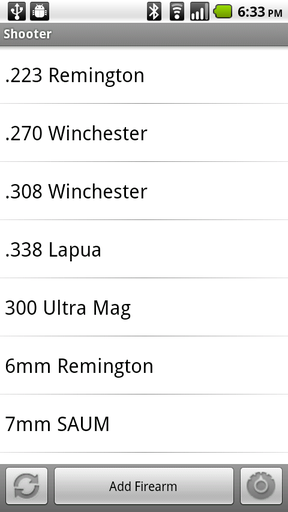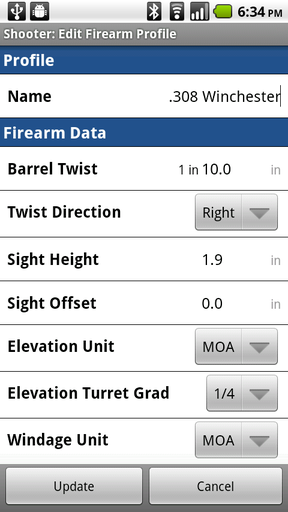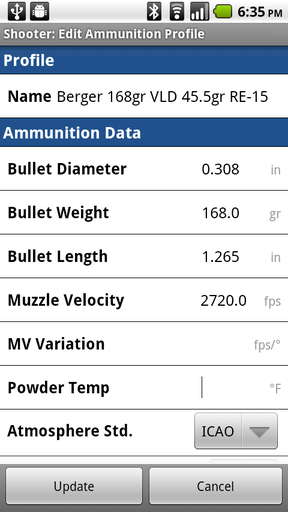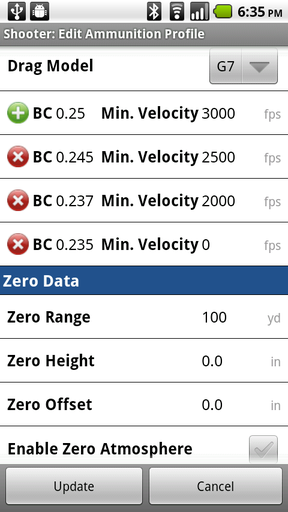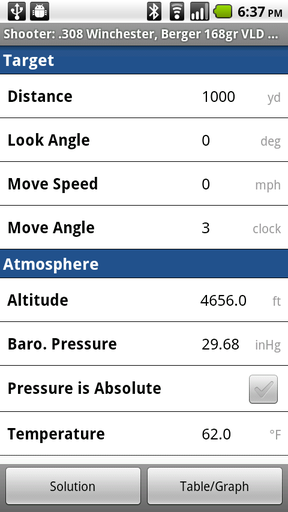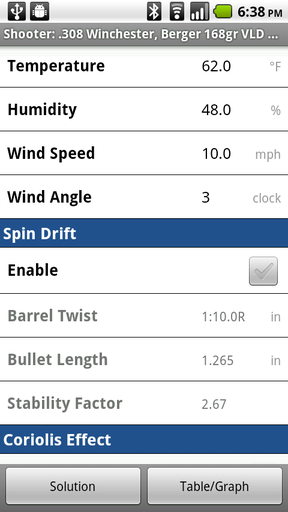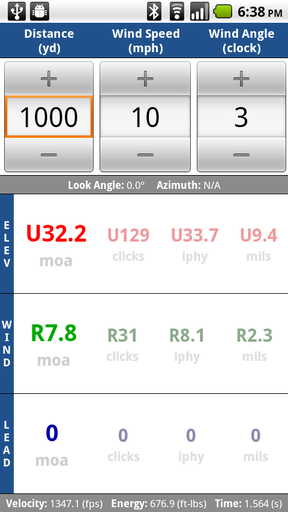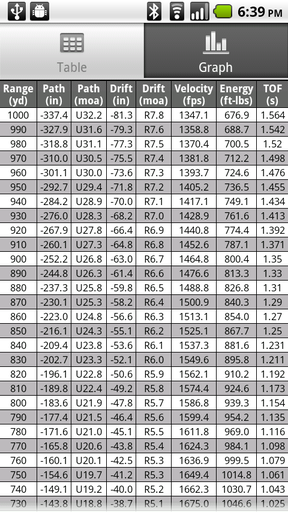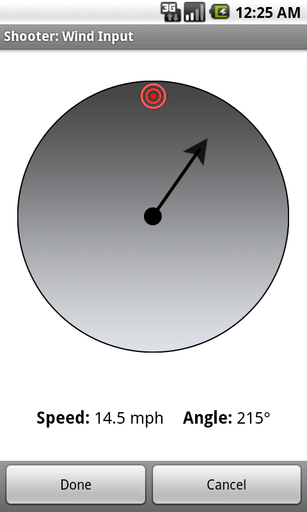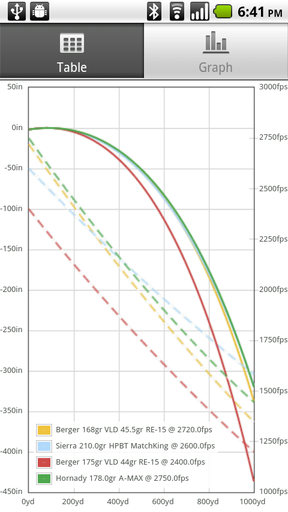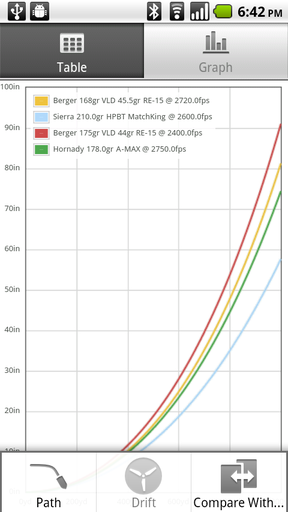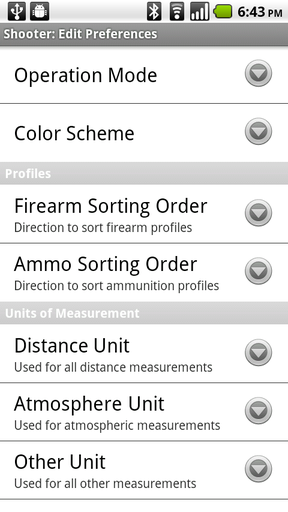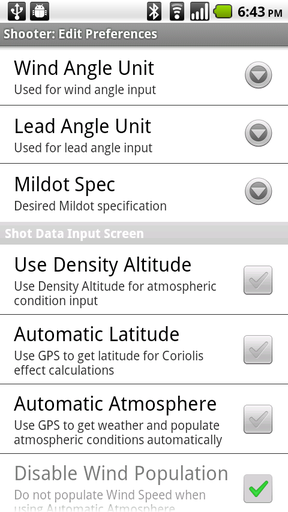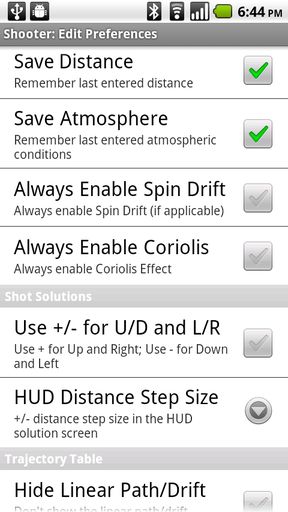Shooter is a highly accurate ballistics calculator for the iOS (iPhone, iPod Touch and iPad) and Android mobile platforms and is currently for sale in the Google Play Store, Amazon Appstore and Apple App Store for $9.99.
Shooter is far above the competition by not only it's unparalleled accuracy, but it's great user interface that just makes sense to a shooter and gets you to a solution quick and easy. Shooter uses saved profiles for your firearms and ammunition so you never have to keep entering this static data over and over again. You can also use your device's GPS, Accelerometer and Compass to help you out with data input.
Current Android Release: v1.8.11 released 04/22/2023 - Operation Manual
Current iOS Release: v1.3.3 released 10/8/2017 Operation Manual
|
|
Features
| Highly Accurate Ballistics Solver | Shooter uses a custom ballistics solver that supports G1 and G7 drag models. It is very fast and highly accurate. Shooter's calculations normally match JBM's numbers within round-off error (0.1" at 1000 yards). Shooter calculates trajectory, windage, lead, velocity, energy and time of flight. |
| Firearm/Ammo Profiles | Save all your rifles and ammunition data as profiles so that as soon as you open Shooter, you can quickly select what you're shooting and be on your way to a solution. |
| Bullet Library | Shooter currently has over 1,300 bullets available in the built-in library including Bryan Litz' measured ballistic coefficients for over 175 popular bullets. This allows you to easily select your bullet and have it's data loaded into your ammo profile automatically. The bullet library will continue to expand in future updates. |
| Stepped Ballistic Coefficients | Use multiple ballistic coefficients for varying velocities in your trajectory. Some bullet manufacturers provide this and it provides a more accurate solution. |
| Distance Calculator | Use the built-in distance calculator to estimate target range using your scope's reticle (supports MOA, IPHY and Mils). |
| Angle Detection | Use your device's accelerometer to determine look angle (up/downhill shot). Simply turn on the angle detector and point device at target. |
| Automatic Atmosphere | Automatically populate Altitude, Temperature, Pressure, Humidity and Wind Speed by pulling data from the nearest weather station based off GPS location (Density Altitude may also be used instead of altitude/pressure/humidity input). |
| Zero Atmosphere | You can specify atmospheric conditions during the time you sighted in your rifle into each ammo profile and Shooter will automatically correct for it. This is particularly useful for those who use longer zero ranges (>100 yards/meters) and shoot in an atmosphere that's vastly different from what they zeroed in. |
| Atmosphere from Kestrel | If you have a Bluetooth-enabled Kestrel device, you can load the atmosphere straight from it into Shooter.  |
| Atmosphere from WeatherFlow | If you have a Bluetooth-enabled WeatherFlow WeatherMeter device, you can load the atmosphere straight from it into Shooter. |
| Coriolis Effect & Spin Drift | You can figure in Coriolis acceleration and/or gyroscopic drift (spin drift) into your solution. You can use your device to aquire your latitude and the target's Azimuth (for Coriolis). Note: Spin Drift is only available if you enter both barrel twist and bullet length in the rifle and ammo profile. |
| Powder Temperature | You can specify your load's powder temperature at time you chronographed along with the variation of muzzle velocity (fps/mps) per degree (F/C) and Shooter can then automatically adjust the muzzle velocity based on current powder temperature. |
| Graphs | Compare trajectory and windage for up to 6 loads at once in a sexy graph (see screenshots below). |
| Intuitive Solution Display | Elevation, windage and lead solutions are presented in large and easy to see font for your desired correction unit (MOA, IPHY or Mils). Displayed to the right in smaller size are the corrections in the other units. You can easily tap-in changes to distance, wind, wind direction, lead and lead direction or invoke the distance calculator, angle detector or azimuth detector and the solutions will be auto-recomputed upon any changes to input. |
| Share Trajectory Table via Email | Send the trajectory table output to any email address. |
| Muzzle Velocity Tool | Within the Trajectory Table you can invoke the Muzzle Velocity Tool (Velocity Calibration in iOS) which allows you to easily tweak the muzzle velocity and the Trajectory Table will auto-recompute using the new muzzle velocity. This tool should be used when you know you've entered correct data, but the solution Shooter is providing is not matching up to real-world results (which may be due to an incorrect muzzle velocity input). |
| Metric Support | Data inputs/output can be configured to use the Metric system. |
| Web Sync Profiles | You can use the Web Sync Profiles option to backup all your profiles online or to restore them to a device. |
| Dark Theme | Night-mode theme (Android only at this time) |
iPad Screenshots
iPhone/iPod Touch Screenshots
Android Screenshots
- I got a new phone, how can I get Shooter without re-purchasing?
Your purchases are tied to your Google account on Android and iTunes account on iOS, so if you sign-in to the same account as you did on your previous phone, the Market/App Store will show Shooter as purchased and you can re-download without charge.
- I bought Shooter on Android/iOS, do I have to buy it on iOS/Android as well?
Yes. Android and iOS are totally different platforms with different app stores. There is no way to credit your purchase from the Apple App Store to the Google Play Store and vice versa.
- Is there an operation manual for Shooter?
Yes, it is available online here.
- Where are Shooter's settings in iOS?
They are located in the Apple "Settings" application itself. After opening Settings app, you should see a Shooter option near the bottom.
- I don't understand what to enter for many of the inputs?
If you don't know or really care to adjust for powder temperature/muzzle velocity variation, coriolis effect, spin drift or zero atmosphere you can set the Operation Mode (in Preferences) to "Simple" to have all of these advanced features disabled and hidden.
- What if I don't like Shooter, can I get a refund?
The Google Play Store allows all paid applications to be refunded within 15 minutes of your purchase by simply uninstalling the application. If you're using the iOS version, Apple's App Store does not allow refunds.
- If I upgrade Shooter to the latest version, will the Market/App Store charge me again?
No. All upgrades are free.
- How do I edit or delete a profile in the Android version?
Touch and hold the profile name and a menu with options to Edit or Delete will pop-up.
- How do I measure my "Sight Height"?
Measure the diameter of the barrel just ahead of the scope's bell and divide that number by 2. Now measure the diameter of the scope bell itself and divide that number by 2. Now measure the gap between the bottom of the scope bell and your barrel. Now add these 3 numbers together to get your sight height.
- What is "Elevation Correction" and "Wind Correction" in the firearm profile?
This is used to correct for scope turret clicks that aren't quite what they say they are. For example, if you've come to realize your .25MOA per-click scope is actually .23MOA per-click then you'd put a correction factor of 1.08695652 (.25/.23) because you actually need to adjust more as you aren't quite getting a full quarter MOA per click. An asterisk (*) will be placed next to the angular unit when using these inputs to denote that the given value is corrected. Inaccurate click adjustments are more common than you may think. Don't take this for granted.
- Why do some bullets in the library have "(Litz)" at the end of their name?
These are bullet profiles that use Bryan Litz' measured ballistic coefficients rather than ballistic coefficients from the manufacturer. Use of these profiles are recommended.
- How do I enable spin-drift calculation?
You must enter both the barrel twist rate (in the firearm profile) and the bullet length (in the ammo profile). Once you do, the program will have the necessary information to calculate Spin Drift and the option to enable Spin Drift will appear.
- What do I enter for "Powder Temp" in the ammunition profile?
Powder Temp is an optional field in the ammunition profile and is not used unless you also enter the "MV Variation" field (which is in the ammunition profile as well). The "Powder Temp" should be the temperature your powder was when you chronographed that load and coincide with the "Muzzle Velocity" field. You then enter the variation of muzzle velocity (fps/mps per degree) within the MV Variation field which is just an average that you may know based on several chronos you've done with that load in different temps or by using a computer program like QuickLoad which estimates variation. Now when computing solutions, your muzzle velocity will be automatically adjusted. You will see an additional section labeled "Powder Temp" within the shot-data input screen that allows you to enter the temperature and also shows you what the adjusted muzzle velocity is.
- Where is the barrel length input?
Nowhere. Different barrel lengths cause different muzzle velocities. You simply need to enter the correct muzzle velocity.
- How do I enable automatic atmosphere? How do I use Density Altitude? Is there anyway to save the last entered distance/atmosphere?
All of these options are in the Preferences. There is a Preferences button at the bottom right next to the "Add Firearm" button in the Android version and there is a section for Shooter in the Apple "Settings" app on iOS.
- Where are my profiles stored when I sync to web?
They're stored on a dedicated private server.
- Where are atmospheric conditions pulled from when using auto-atmosphere?
Atmospheric conditions are currently pulled from WUI (save for altitude which is by GPS).
- Why is the Velocity sometimes red in the solution screen?
This means the velocity is subsonic. The Velocity cell within the Trajectory Table will also be red when crossing to subsonic.
- Why are the solutions not matching my known good dope?
This can be caused by a number of things. Linden Sisk has written a great article outlining several possible reasons here.
- Where is the factory loaded ammo in the library?
It's not there. If it were to be included, the only other data you'd get from it that the bullet library isn't already providing is the Muzzle Velocity. The Muzzle Velocity the manufacturer lists on the box is very likely not what you're getting and because this data *must* be correct, you should test and input this yourself. So instead of cluttering up the library with hundreds of different factory loads just to supply the user with one additional input that is very likely inaccurate doesn't make a whole lot of sense.
- I can't find my bullet in the library?
There may be times when the bullet you're shooting isn't in the built-in bullet library, but that does not mean that the bullet isn't supported by Shooter. The bullet library is only there to make it easy for you to find and load-in bullet data for hundreds of popular bullets into your ammo profile. If you can't find your bullet within the built-in library, you can easily just add the bullet data into an ammo profile yourself (and you only need to do this once because your ammo profiles are saved).
- Shooter won't download from the app store and I can't refund, what do I do?
If your device has WiFi capability, try connecting to a hotspot and re-download Shooter. If you're on Android, you can also try clearing the cache of the Google Play Store application. If that doesn't solve the issue, the problem is with your device or the app store application itself and you'll have to contact your carrier and/or Apple/Google. If you're using Android, you can also try to purchase Shooter using the Amazon Appstore.
- How can my Web Sync account be deleted?
Just send an email to shooter@kndy.net stating your username and that you'd like your account to be deleted.
- What is your privacy policy?
Our privacy policy is located at http://www.shooterapp.net/privacy.php
- I still need help
If you cannot find the answer to your question in this FAQ or the Operation Manual then please send your question to shooter@kndy.net and put "NOT FAQ" anywhere in the Subject field.
Questions & Comments
If you have any questions or comments please send mail to shooter@kndy.net.
© 2014 Kennedy Development Group, LLC. All Rights Reserved.
|
 Shooter - Ballistics Calculator for iOS and Android
Shooter - Ballistics Calculator for iOS and Android